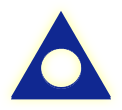11:00 am Sunday - Video / Teleconference Only
If you are logging into the meeting as host on a new device for the first time, Zoom may require two-factor authentication. If you need help getting the second factor code, please call Steve at (Eight O Five) 6 One 7 - O One 9 Nine.
Directions on How to Join a Meeting
At the time of the meeting, you may click on the "Use this Button to Join the Meeting without a Passcode" button (below). You will be rerouted into the meeting room (nothing else you need to do). Using this link does not require a Passcode.
If you decide to call into the meeting, select one of the Dial-in Numbers and when prompted, enter the Meeting ID (both below).
Meeting Passcode
There is no Passcode for this meeting room.
Dial-in Numbers
(669) 900-6833
(346) 248-7799
(929) 205-6099
(253) 215-8782
(301) 715-8592
(312) 626-6799
Meeting ID
234 805 1000 # (this is not a phone number)
Meeting Readings
Secretary Announcements (PDF)
Leader Sheet (PDF)
Service Manual (PDF)
Leader Sign-up Sheet
Sign-up to Lead a Meeting (Google Sheet)
Business Meeting Assets
Business Meeting Minutes of April 7, 2024 (PDF)
Updated 10/6/2024
New agenda discussion items (Google Sheet)
Technical Support Links
WSO Group ID Number: 30642395